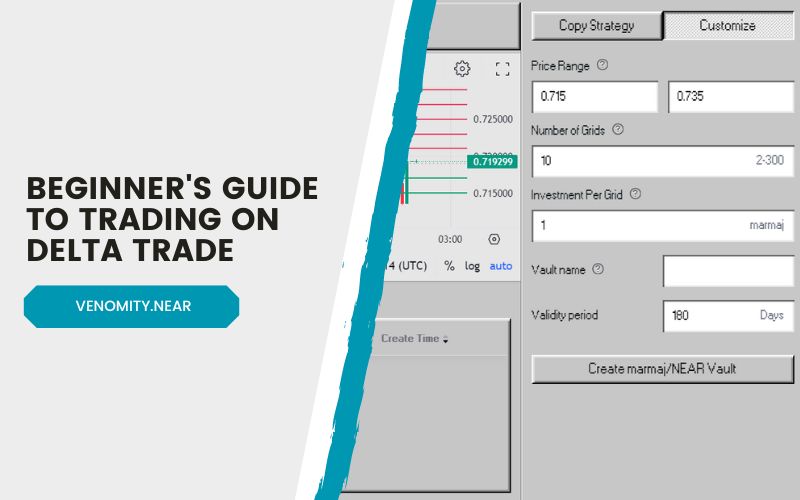Guide by: venomity.near
How to set automated trading strategies using the NEAR Protocol blockchain?
Welcome to the beginner’s guide to blockchain and cryptocurrency trading on NEAR Protocol! If you’re new to this technology, don’t worry; we’ll walk you through everything you need to know to get started. By the end of this guide, you’ll understand how to create a NEAR account, interact with wallets securely, acquire $marmaj on ref.finance, and set up a trading strategy on Delta Trade through pure buy or pure sell.
1. Understanding Blockchain Technology
What is Blockchain?
Blockchain is a decentralized, distributed ledger technology that securely records transactions across a network of computers.
Key Concepts
- Decentralization: Transactions are recorded on a network of computers, eliminating the need for a central authority.
- Transparency: All transactions are visible to anyone on the network.
- Immutability: Once a transaction is recorded, it cannot be altered or deleted.
NEAR Protocol
NEAR Protocol is a blockchain platform designed for developers to build decentralized applications (dApps) easily.
2. Getting Started with NEAR Protocol
Creating a NEAR Account
- Visit Meteor Wallet, enter a name you wish, and click “Create Wallet”.
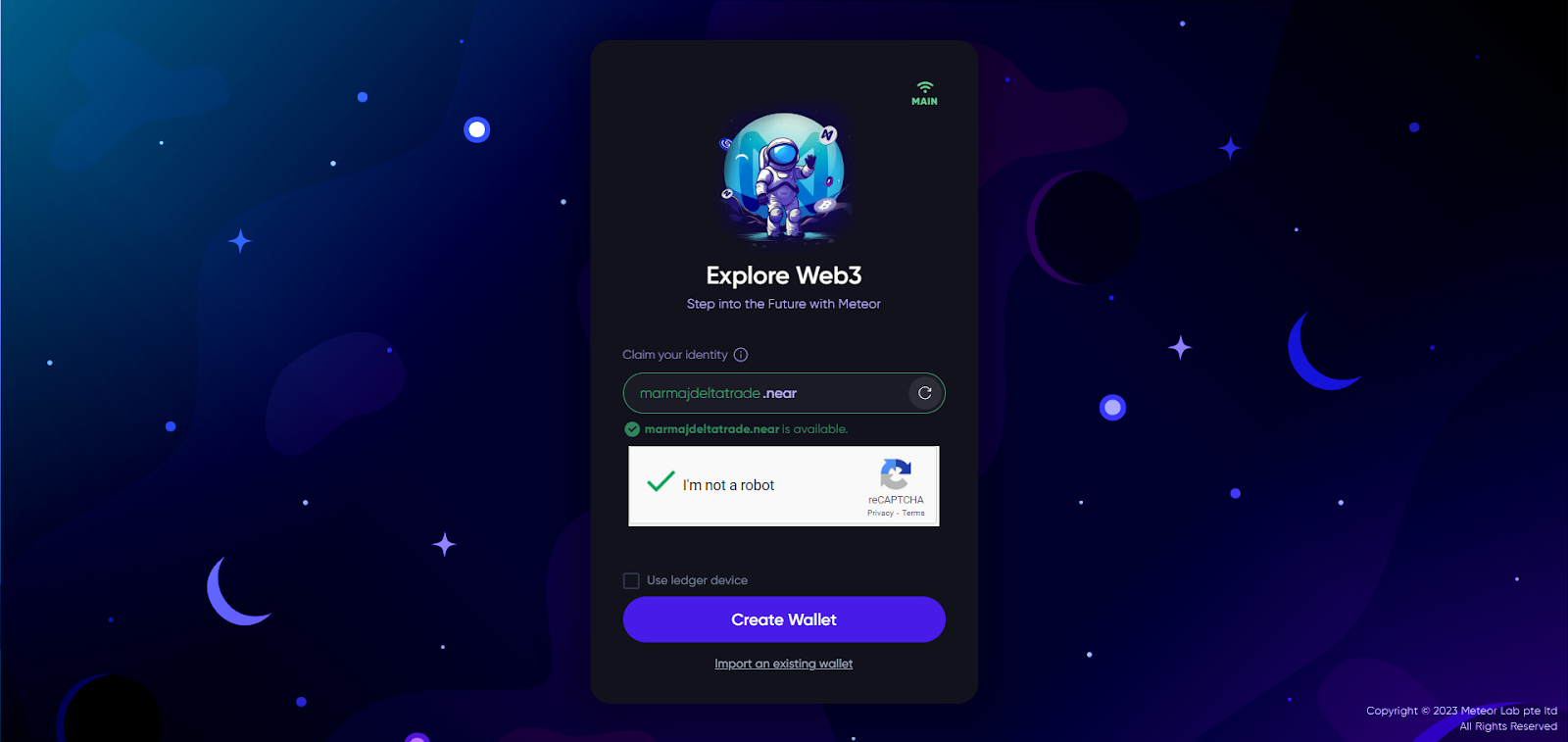
- After clicking on “Create Wallet”, you will now be on this page:
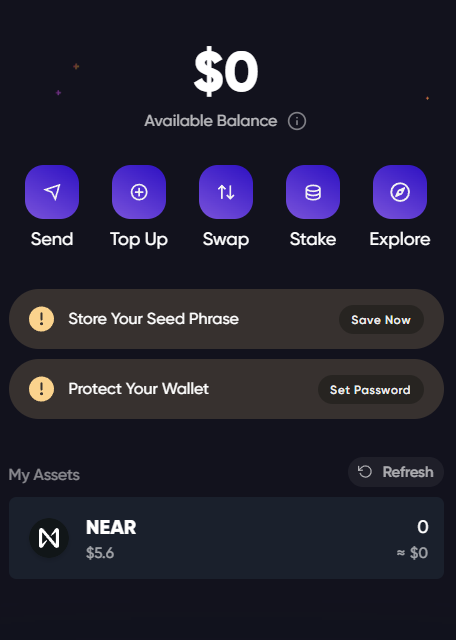
- Click “Save Now” to save your seed phrase for account restoration.
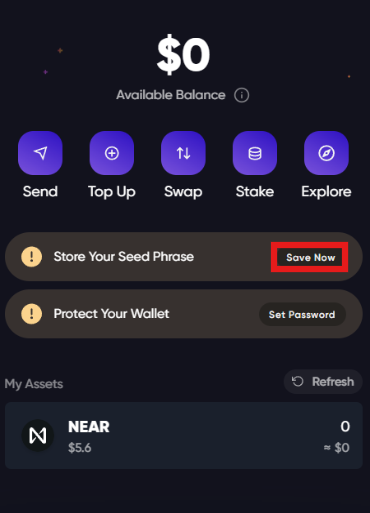
- Click “Copy” and save it in a good location, then click that you have saved it and continue.
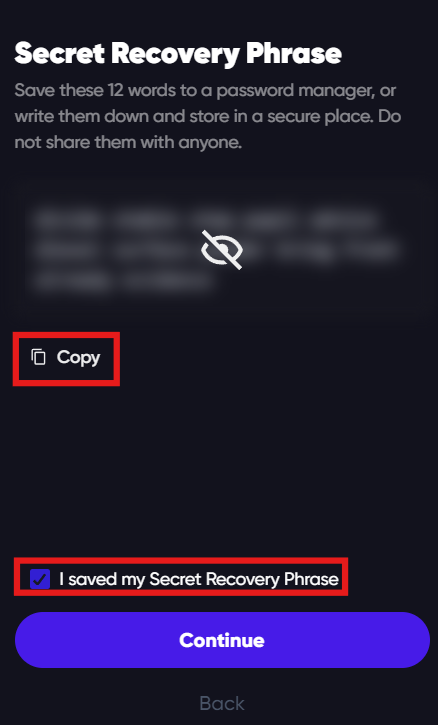
- Once you have clicked continue, select the first and the last word, then confirm… All done!
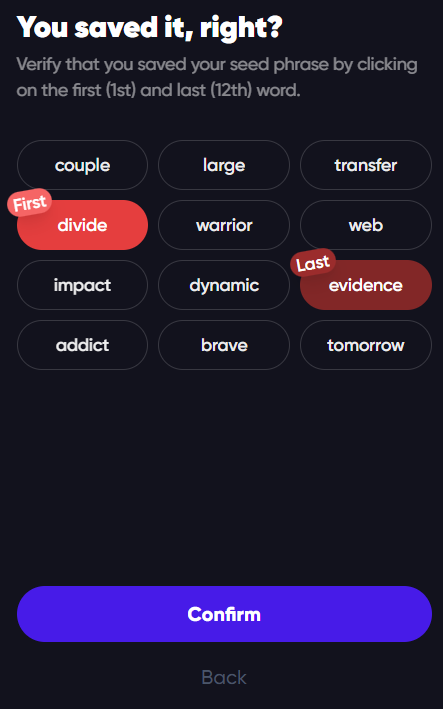
- I also strongly suggest setting a password by clicking “Set Password” to create a password to unlock your wallet and ensure security.
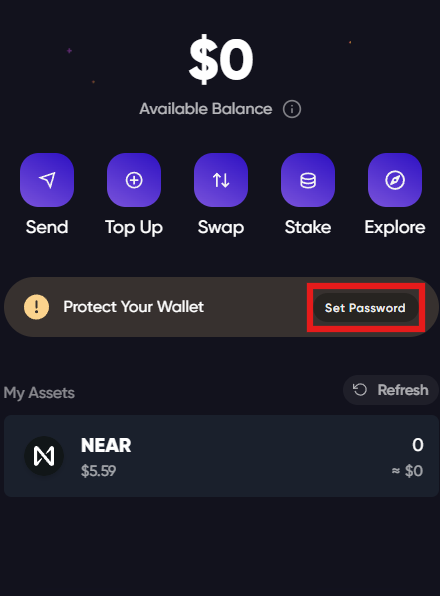
- Once there, enter a unique password twice that you can remember, then click “Change Password”, and “finish”.
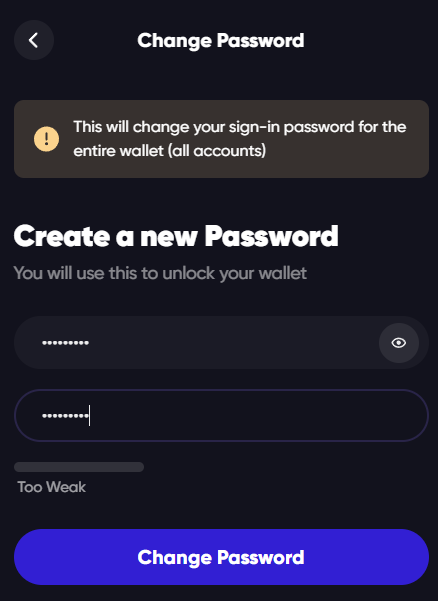
- You have now successfully created your NEAR Account on Meteor Wallet.
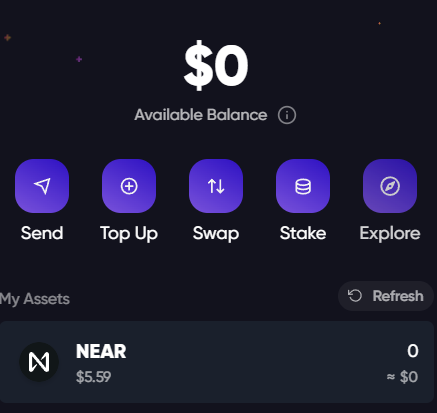
Top Up Your NEAR Account with Near
- Click “Top Up” in your Meteor Wallet to add $NEAR.
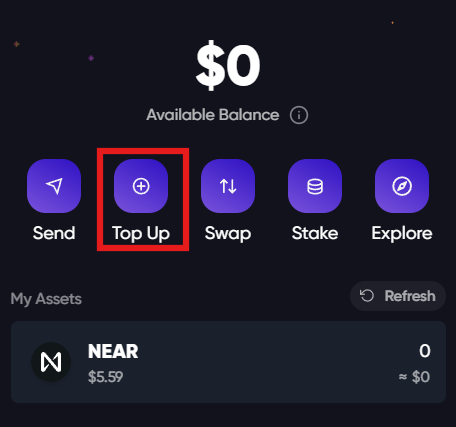
- Select the “Onramper” option to buy $NEAR using your debit/credit card as shown below to complete the transaction.

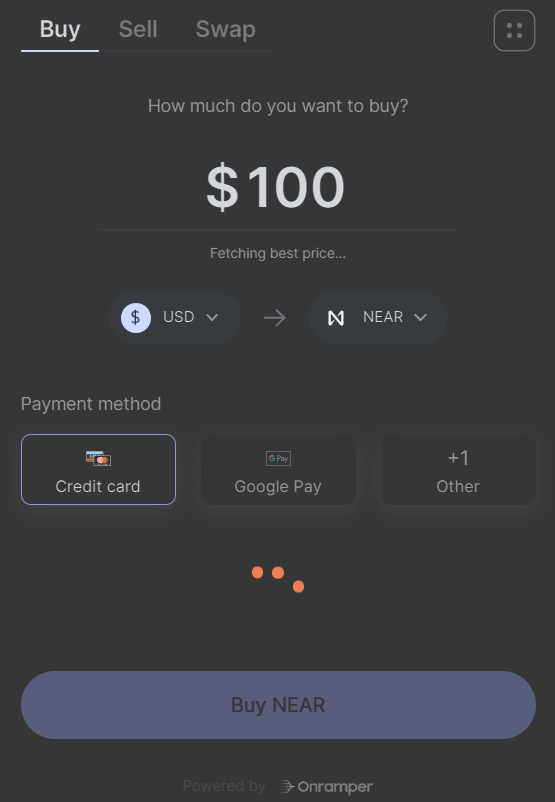
3. Interacting with Wallets Securely
Wallet Security Tips
- Keep your private keys safe and never share them with anyone.
- Enable two-factor authentication (2FA) for added security (Password).
- Use a hardware wallet for storing large amounts of cryptocurrency.
4. Acquiring $marmaj on ref.finance
What is $marmaj?
$marmaj is a token on the NEAR Protocol used for governance, trading and participating in the Marmaj DAO.
How to Get $marmaj
- Open ref.finance in your browser.
- Click the “Connect Wallet” button on the top right.
- Select and connect your NEAR wallet to ref.finance.
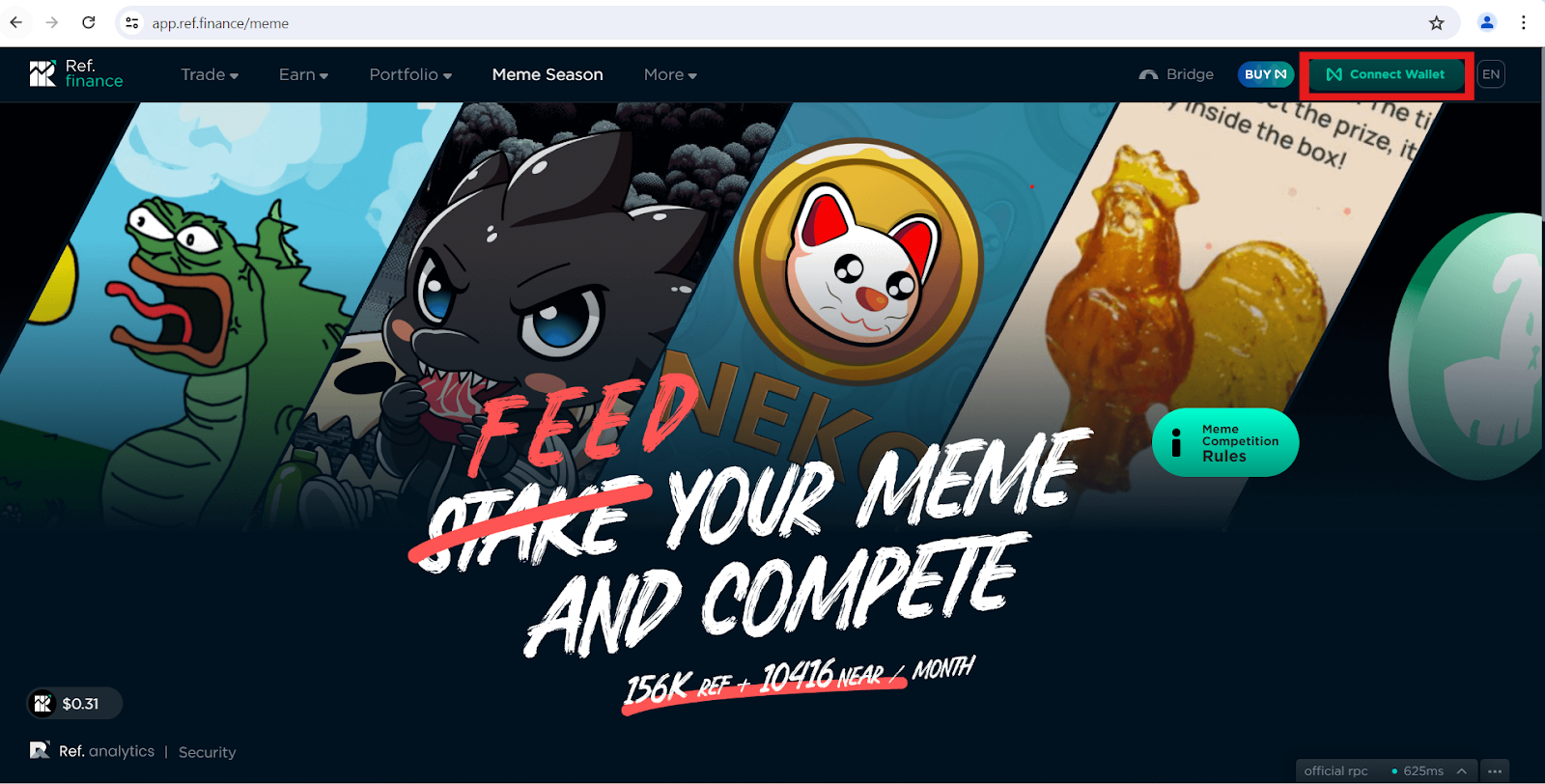
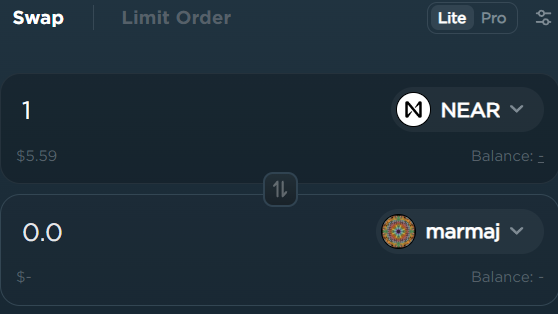
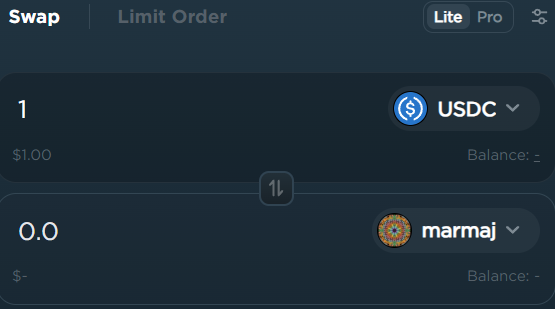
5. Setting Up a Strategy on Delta Trade
What is Delta Trade?
Delta Trade is a platform for trading cryptocurrencies on the NEAR Protocol.
How to Trade and setup a Strategy
- Visit Delta Trade.
- Accept the Privacy Police, then connect your NEAR Wallet in the top right corner to continue setting up your trading strategy.
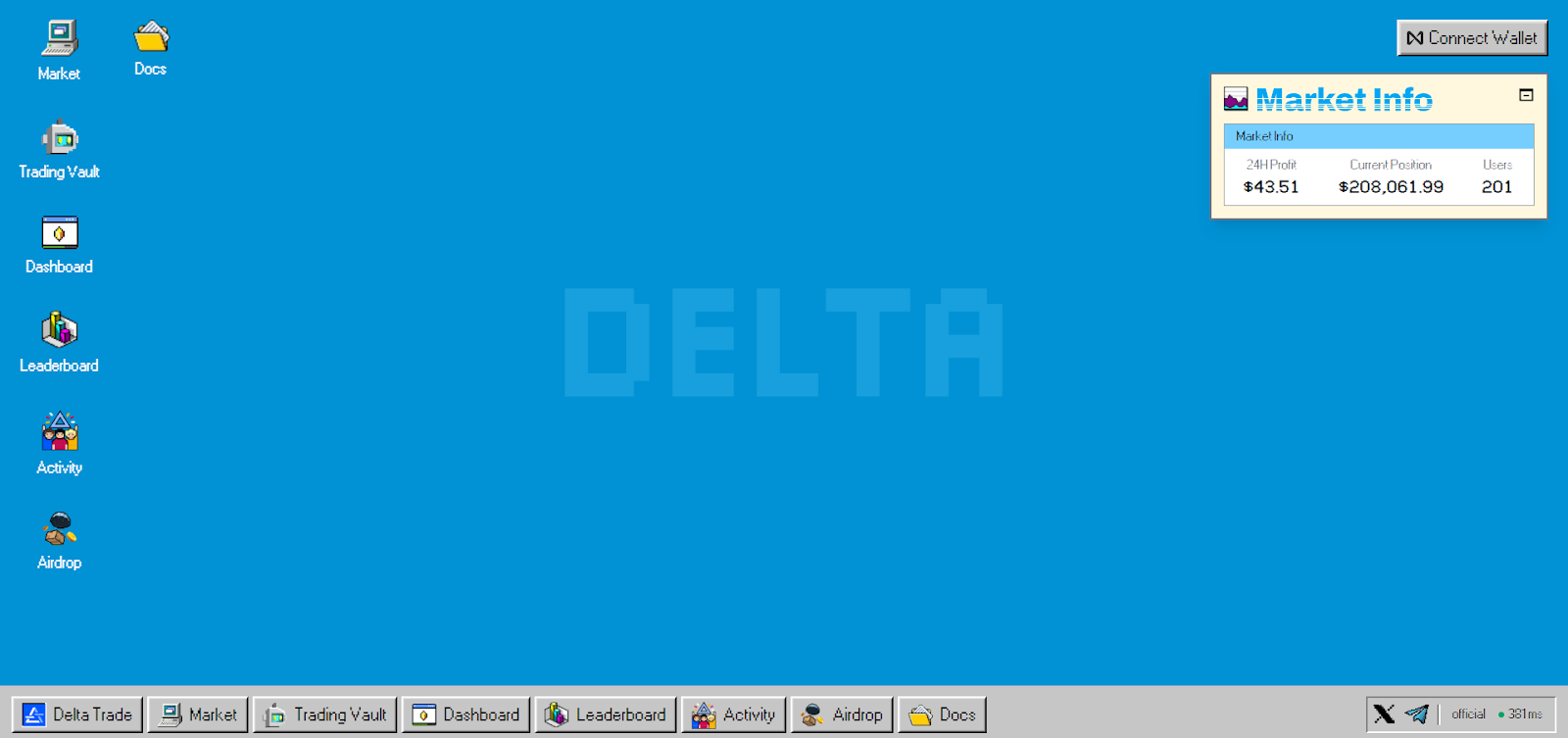
- Click on “Trading Vault” as shown below.
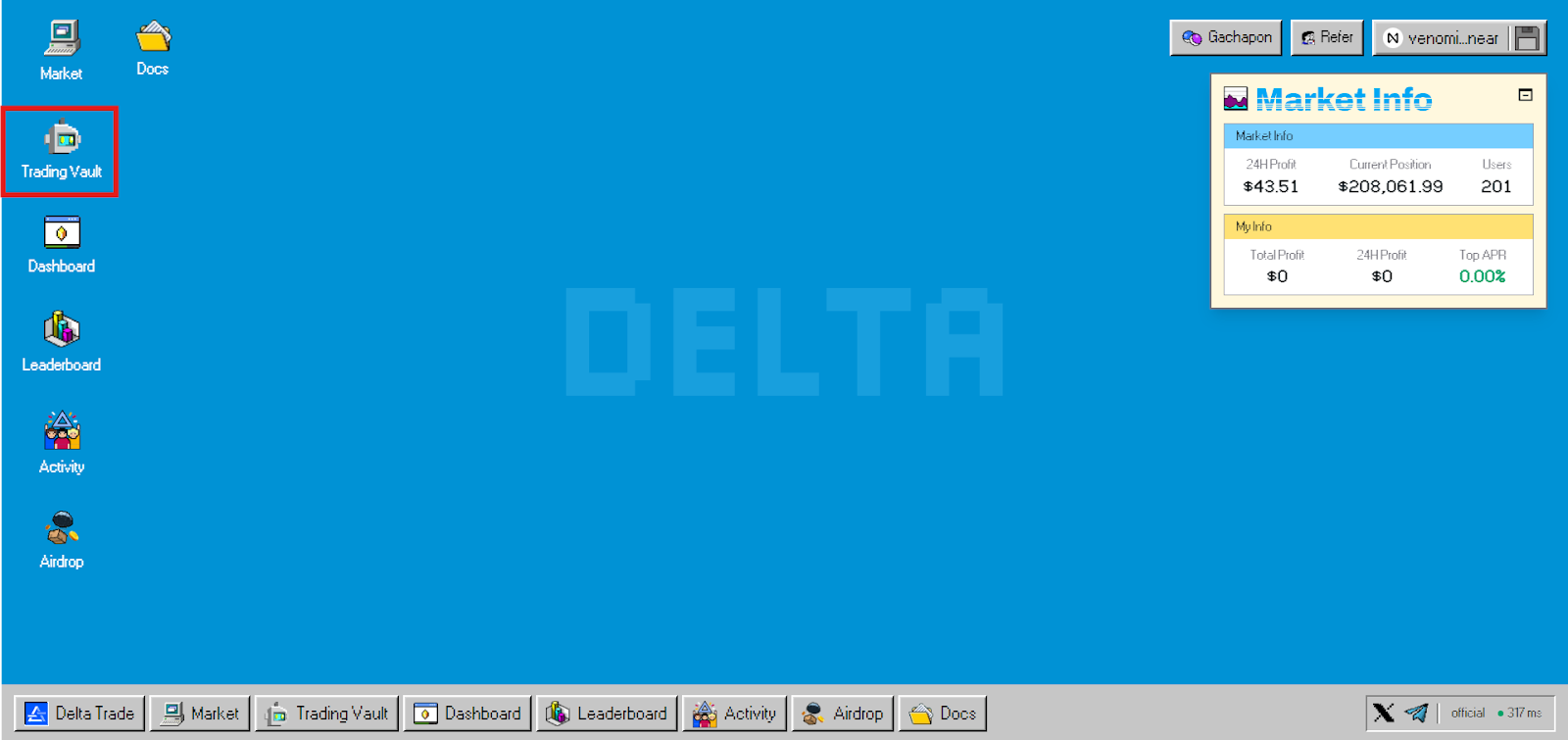
- Once you are in, click the dropbox menu to change the trading pair from “NEAR/USDC”.
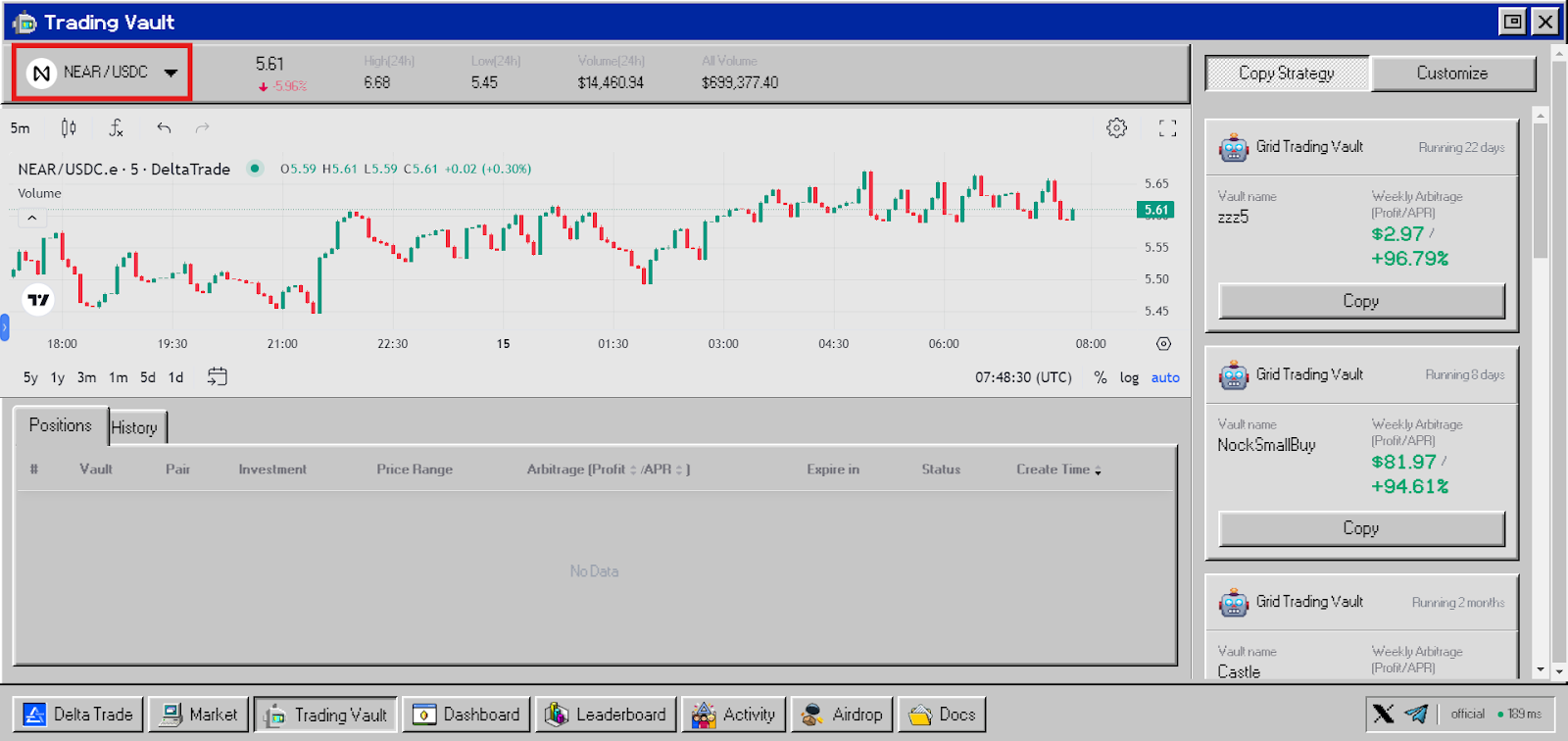
- Select “marmaj/NEAR” to trade with $marmaj.
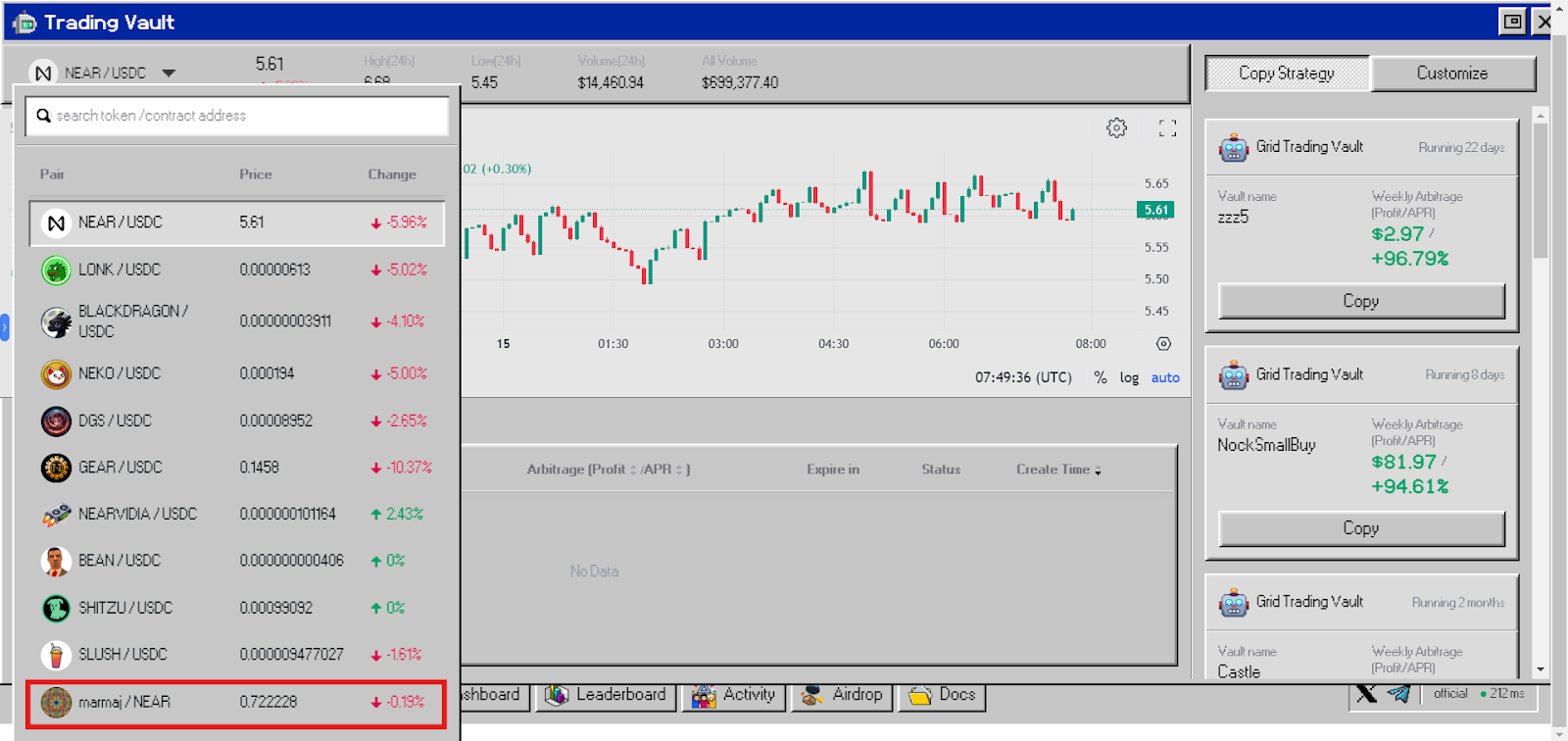
- You are now ready to start using strategies to trade.
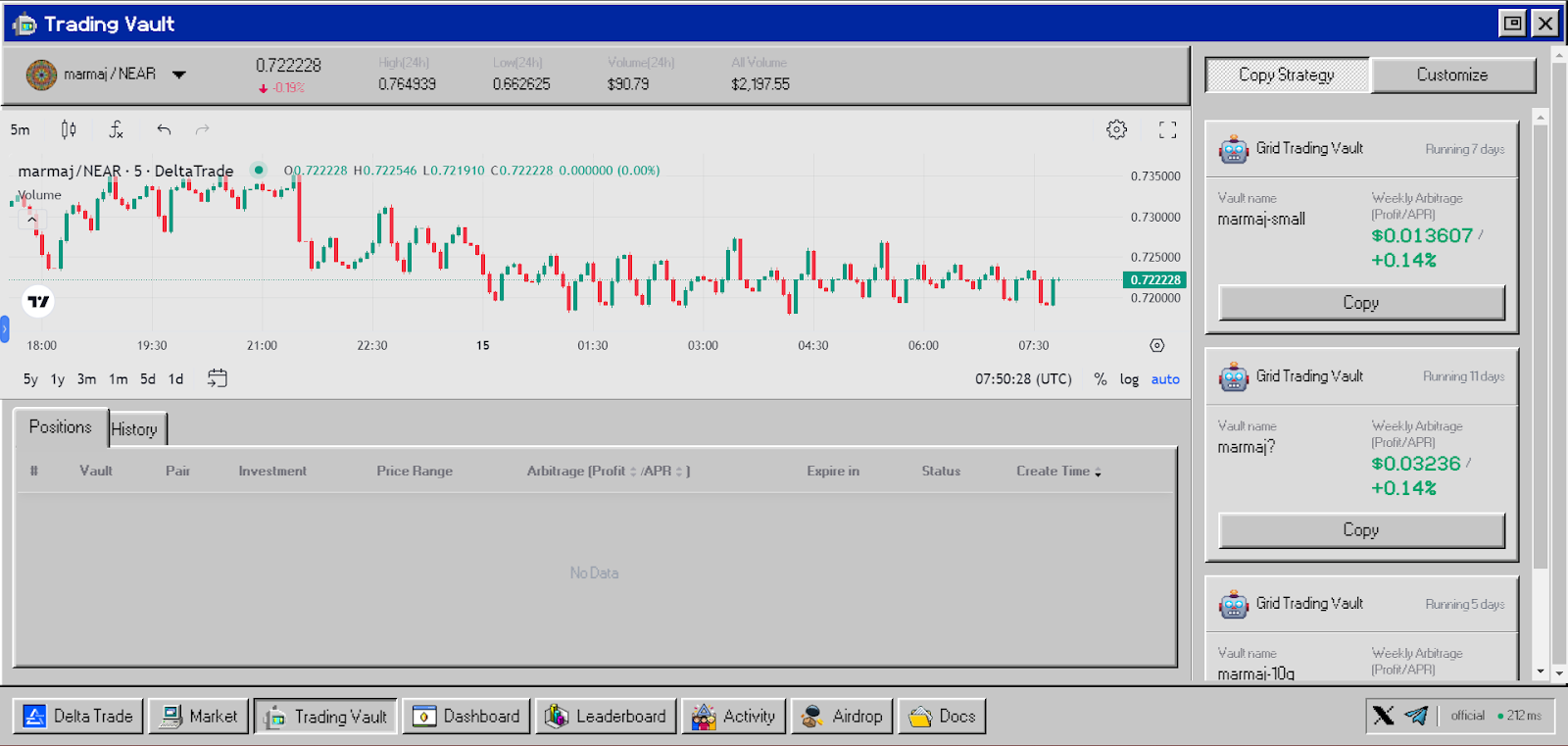
- You are now free to copy/select any strategy based on the amount or percentage (APR). When done, press “Copy.”
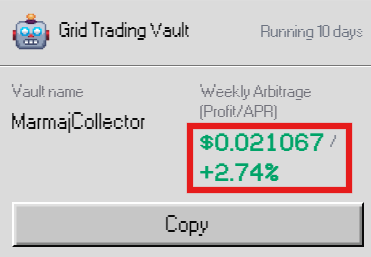
- Once “Copy” is clicked, everything will be preset, including the price range, number of grids, and investment per grid. Afterward, you will see your investment and available balance. You can set your vault name and validity period (all terms explanations are below). Select “Create marmaj/NEAR Vault,” and that’s it! You have successfully set up your strategy.
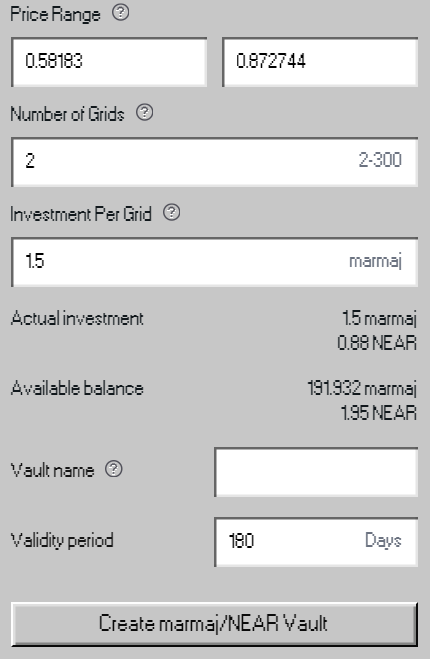
- Price Range – All orders in GridVault will be evenly distributed within this price range.
- Number of Grids – The number of grids within the Price Range. It determines the spread size between buying low and selling high.
- Investment Per Grid – Each grid will have an order, and the initial investment for each order is the same. Total Investment = Investment Per Grid * Number of Grids.
- Vault Name – Customizable, will be displayed as the Nickname for this Vault to all DeltaTrade users.
Conclusion
Congratulations! You’ve now learned the basics of blockchain and cryptocurrency on NEAR Protocol. Remember to always prioritize security and conduct thorough research before making any financial decisions in the crypto space. Happy trading!
P.S. Use the Gachapon to get free tokens daily.
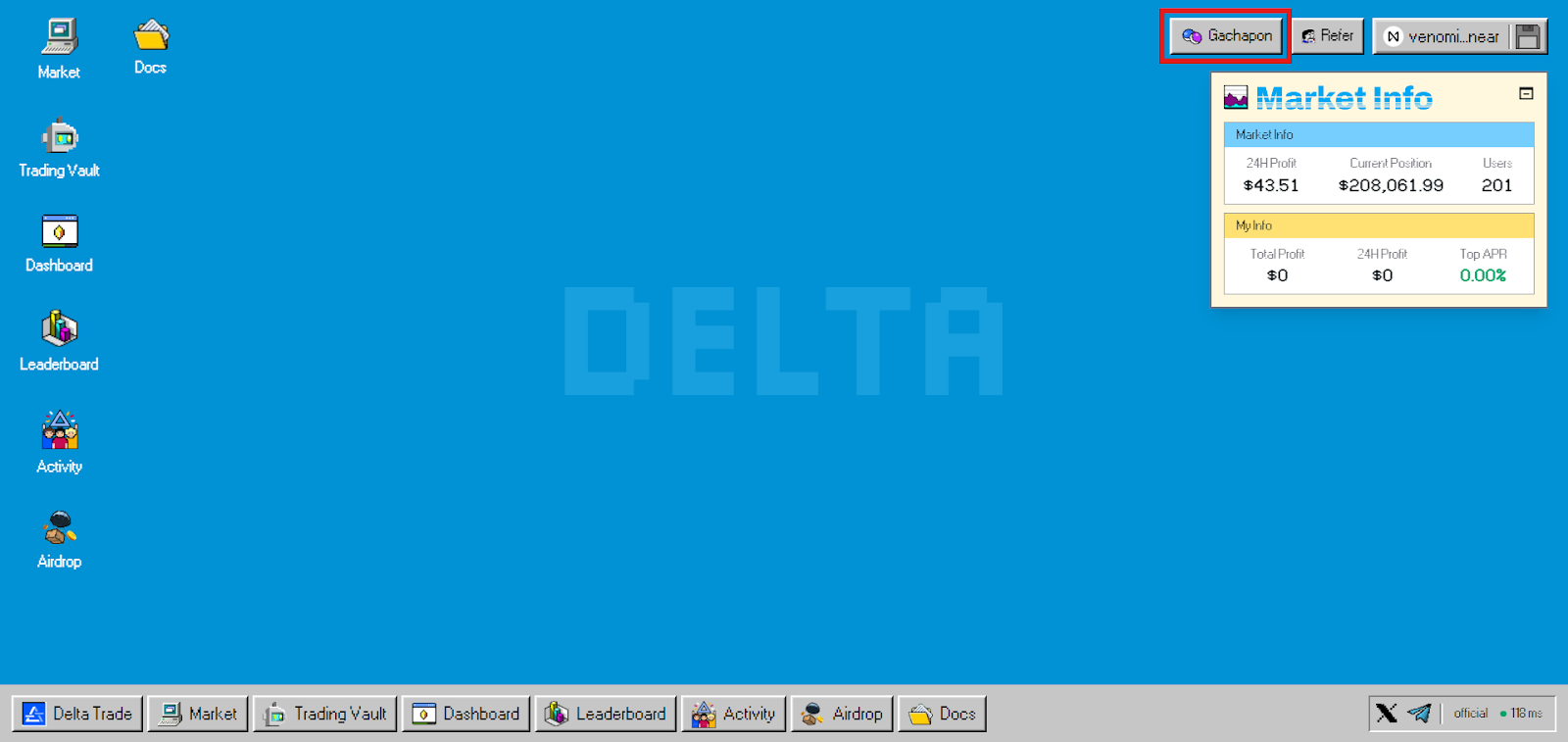
This guide was crafted as part of BAC Inc.’s initiative to simplify the development process for blockchain applications. To learn more about how BAC Inc. contributes to the development and education within the blockchain community, please visit the BAC Inc. DAO or join BAC Inc.’s Telegram channel for updates and discussions.
Disclaimer: The views and opinions expressed in this article are those of the author and do not necessarily reflect the official policy or position of the BAC Inc. This article is for informational purposes only and should not be considered financial advice. Readers are encouraged to consult with a qualified financial advisor or other professional before making any financial decisions. BAC Inc. is not responsible for any actions taken based on the information provided in this article.